Poster templates from our Community
Your Unique Idea
Start with a Spark
You don't need to be an artist. Just describe what's on your mind. Mention styles, colors, and objects. Our AI will turn your text into a creative brief.


Becomes a Vivid Poster
Generate & Refine
In seconds, your idea becomes a high-quality poster. Not quite right? Tweak your prompt, try our "Edit with AI" feature, or use the built-in editor to add text, filters, and perfect your design.

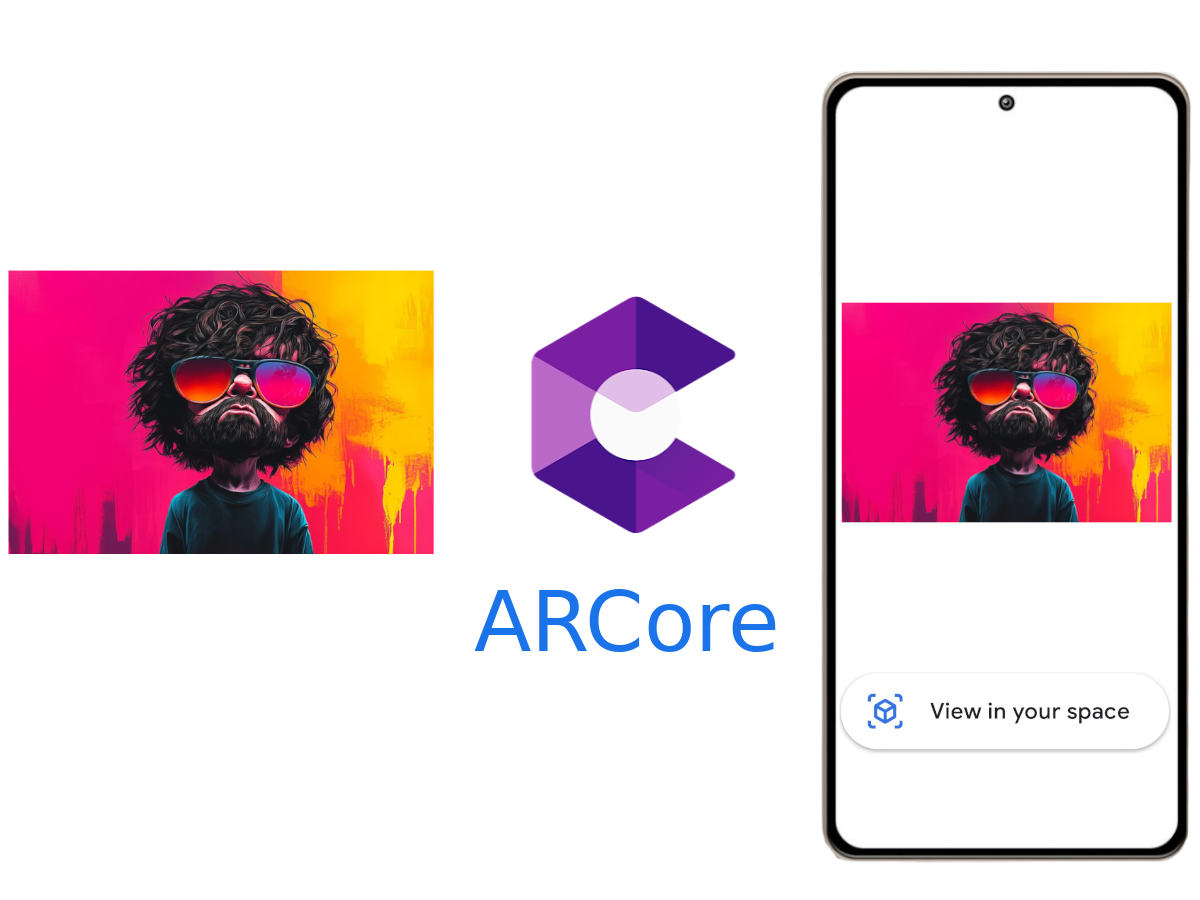
Visualized in Your Space
See it in Your Room with AR
Why guess how it will look? With one click, use your phone's camera to place the poster on your wall. Resize and move it to find the perfect spot before you even think about ordering.
Ready to Order
Print & Ship
Love what you see? Order a premium A3 print on 300GSM matte paper. We'll handle the printing and deliver it right to your door. Get free shipping on orders of two or more!
Frequently Asked Questions
How does the Credit system work?
Credits can be used to generate or edit images using AI models. For base model, 1 image generation costs 1 credit. For pro model, 1 image generation costs 3 credits. Edit with AI costs 10 credits for each edit.
What are the limitations of AI models?
AI models excel at generating ultra-realistic and artistic content but may occasionally struggle with complex, overly detailed prompts or specific object arrangements. We continuously work on improving these areas with prompt enhancement for now and hope to fine-tune models for poster creation.
Google Gemini Flash 2.0 which we use for AI image editing, is highly capable but may have limitations with certain edits, such as highly specific text placement or complex scene modifications. Adjusting your edit prompt can often improve results.
Text generation on images might not work perfectly on the first try with proper spelling, so please try to generate or edit again. Adjusting the prompt does help a lot.
PS: You can always add text/quote in our edit page while you customize the generated image.
What kind of data do you collect?
We collect minimal data required for certain features and to improve user experience, including user-provided data such as uploaded images and prompts used for generating and editing posters. Additionally, we collect device info to create respective AR files and IP address-related data to understand our user base and personalize the user experience.
Note: If you choose to Edit an image with AI, that image will be shared with Google for processing using Google Gemini AI model, and Google may use these image(s) for training their AI models, as outlined in our Privacy Policy.
What do you use the data for?
User-uploaded images will always be treated as private data and will only be used for poster printing when you order posters, or for AI processing as described below.
We share images with Google for processing using Google Gemini Flash 2.0 for AI image editing. Google may use these images to train their AI models, as per their Privacy Policy.
We are not training/fine-tuning our own models as of now but plan to do so in the future to improve the poster generation experience for all users. If and when this happens, we may use the prompts to create a better model.
We use the other data solely to enhance user experience. All data processing is done in compliance with privacy guidelines.
Do you share data with third-party services?
We share your images with Google for AI processing using Google Gemini Flash 2.0 if you choose Edit with AI option, and Google may use these images for training their AI models, as outlined in our Privacy Policy.
Additionally, images and other order-related data collected during the checkout process will be shared with our printing partners for the sole purpose of order completion.
Apart from these cases, we do not share your data with any other third-party services. Your other data remains secure and private.
What kind of posters do you print?
As of now, we are starting with A3 size posters and will offer different sizes and other printing-related products in the future.
What kind of paper do you use for Poster printing?
Posters are printed on a premium quality glossy coated 300GSM paper with a Matte lamination finish to make products feel sophisticated and make them easier to read since there is less glare.
What are the estimated delivery times for shipping?
Delivery times can vary between 7-14 days depending on the location. We hope to improve our order and delivery process in the future, especially for metro cities.





